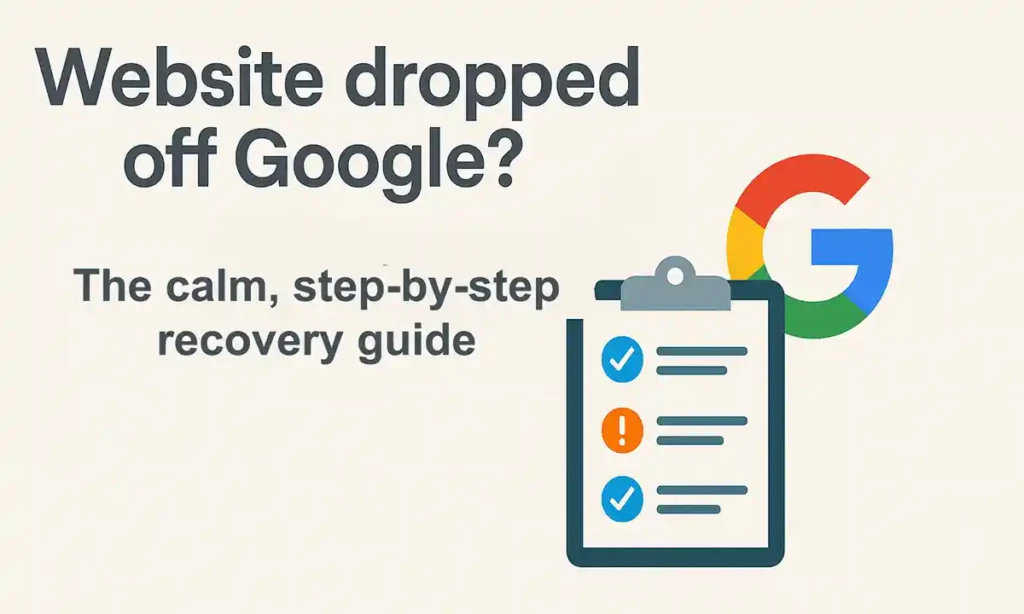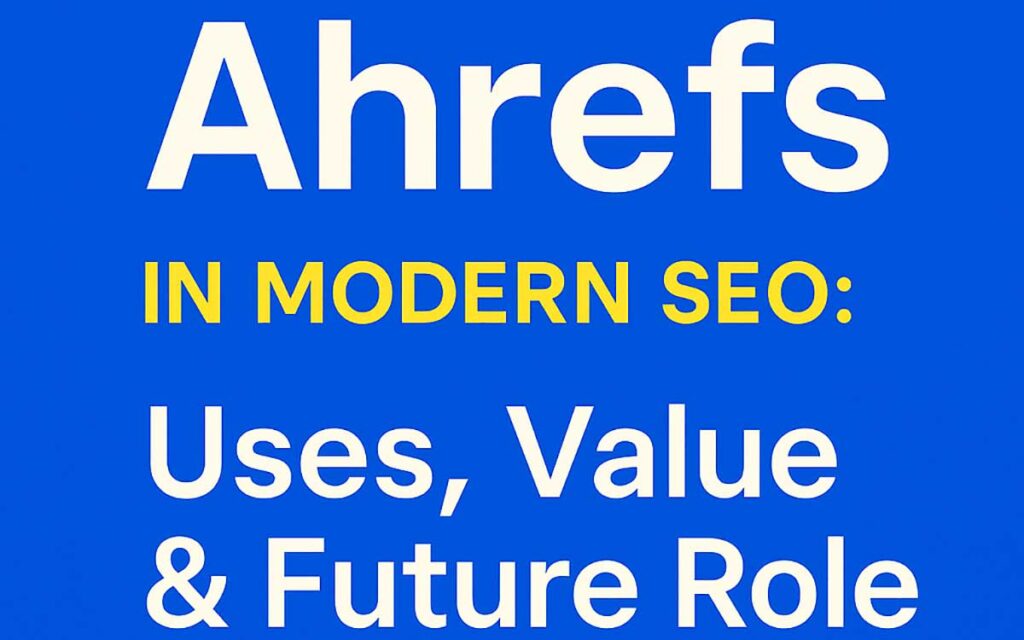You’re not imagining it. Yesterday, you were sitting on page 1. Today you’ve fallen to page [X] and enquiries have dried up. I’ve seen this play out in countless businesses more times than I can count. The good news is that ranking drops follow predictable patterns. If we confirm the type of drop, we can usually stabilise in days and rebuild in weeks.
This guide is your “don’t panic” plan. We’ll triage in 10 minutes, identify the root cause, and apply fixes with clear recovery windows. I’ll show you the exact tools, reports, and checks I use with clients across Dorset and the UK.
This is a long guide — open the quick links below to jump straight to the section you need.
10-minute triage (before you touch anything)
Before you start ripping your site apart or blaming the latest Google update, take a breath. Most ranking drops can be explained with a few quick checks, and the sooner you know what’s really happening, the sooner you can stop the panic. I call this the 10-minute triage: a fast way to rule out false alarms, confirm the problem, and direct you to the right solution.
Goal: Confirm it’s a real “Google search traffic drop” and not just a reporting glitch, a personalisation quirk, or something unrelated to Google.
1. Is it real traffic loss, or just noise?
- Open your Google Analytics 4 (GA4) account.
- Go to Reports → Acquisition → Traffic acquisition and filter for Organic Search (this is the traffic from Google).
- Compare the last 7 days with the previous 7.
- Also, compare year-over-year.
- What to look for: Are Users and Sessions down noticeably? If yes, it’s not your imagination.
N.B. If fewer people are visiting your site from Google, that’s a genuine problem. If the numbers remain steady, it could simply be a matter of rankings shifting around.
2. Double-check your rankings in a “neutral” way
- Log out of Google, open an Incognito/Private browser window, and search your target keywords.
- Better yet, use a rank tracker if you have one.
- Why: Google shows personalised results if you’re logged in. You need to see what a typical customer would see.
N.B. If you’re signed in, Google may show you your own site more often than it really appears for others.
3. Can people still find your brand at all?
- Search your brand or business name directly.
- Run site:yourdomain.com in Google (replace with your real domain).
- What to look for: Do your main pages appear? Or is the list much shorter than expected?
N.B. If your entire site or brand has “vanished,” this usually indicates a technical issue or Google penalty; skip ahead to the security/manual action checks.
4. Open Google Search Console (GSC)
Google Search Console is a free Google tool that shows you what Google sees.
- Check the left menu for Manual actions or Security issues (big red flags).
- In Indexing → Pages, look for sudden increases in “Noindex,” “404,” or “Server error.”
- In Performance, filter by page/query and see if rankings or clicks suddenly dipped.
N.B. This is where Google informs you if it can’t access your pages or if it has removed them for quality/security reasons.
5. Quick “do not block yourself” check
- Visit yourdomain.com/robots.txt (just type it in the browser). If you see lines saying “Disallow: /” across the board, your site may be blocking Google.
- On a dropped page, right-click → View source, and search for “noindex.” If it’s there, that page is telling Google to ignore it.
N.B. Imagine locking your shop door and putting a “closed” sign in the window; that’s what a noindex or robots block does.
6. Is the site online and secure?
- Check that your site loads correctly on both desktop and mobile devices.
- Ensure the padlock (SSL certificate) is visible.
- If the site’s timing out or showing errors, Google may temporarily devalue it.
N.B. If customers can’t reach you, neither can Google.
7. What changed in the last fortnight?
Write down anything that happened in the last 7–14 days:
- New design/theme/plugin?
- Migration or new domain?
- Bulk content edits or redirects?
- Server/hosting issues?
N.B. Drops often tie back to a single recent change. Knowing what changed saves hours of detective work.
8. Has Google’s results page itself changed?
Search your main term and look at page 1.
- Is it full of news stories, videos, local maps, or AI-generated summaries?
- If so, the problem may not be your site, but the type of content Google now prefers.
N.B. If page 1 suddenly switched from service pages to guides/videos, you need to adapt your page format.
If you only do one thing now
Take screenshots of the key Google Search Console charts and create a brief change log.
That way, you’ll have a timeline to work from, instead of chasing shadows.
The 12 usual suspects behind a Google ranking drop
When your site tumbles from page 1 to page [X], it feels like the floor’s given way. The good news is, ranking drops almost always have a cause, and once you know which one, the fix becomes clearer. These are the 12 usual suspects I see time and again, each with its own symptoms, checks, and solutions.
- What it looks like (symptoms)
- How to check it (in plain English)
- What to fix first
- How long recovery usually takes
1) Accidental “do not show” signals (robots, noindex, canonicals)
Ever accidentally hung a “Closed” sign in your shop window during opening hours? That’s what happens when noindex or robots.txt mistakes creep in.
- What it looks like: Whole sections of your site vanish from Google.
- How to check: In Google Search Console, look under “Indexing.” Or type site:yourdomain.com in Google; if lots of pages are missing, that’s a sign.
- Fix: Remove any “noindex” or “do not show” code, make sure each page points to itself correctly, and resubmit your sitemap.
- Recovery: Hours to a few days.
***Think of this as accidentally putting a “closed” sign on your shop window.***
2) Redirect or website moves gone wrong
Think of moving house without telling the post office, your mail (and customers) never arrive. A botched redirect or migration can have the same effect on your website traffic.
- What it looks like: Rankings crash right after you launch a new design, change domain, or switch to HTTPS. Pages might show errors.
- How to check: Search Console will show spikes in “not found” errors. Tools like Screaming Frog can crawl for broken links.
- Fix: Ensure that every old page redirects to the most relevant new one with a permanent redirect (301). Update menus, sitemaps, and links to ensure accuracy and consistency.
- Recovery: Days to weeks.
***Like moving shops without leaving a forwarding address.***
3) Hidden content because of JavaScript
If your best products are tucked away in a cupboard where customers can’t see them, you won’t sell much. That’s precisely what Google experiences if your content only loads through heavy scripts.
- What it looks like: Customers can view your content, but Google appears to treat your pages as empty.
- How to check: Use Google’s “View source” option. If your main text isn’t there, Google may not be seeing it.
- Fix: Ensure critical text and links load in the basic page code, not just after scripts have run.
- Recovery: A few days.
***It’s like painting your menu inside the restaurant window where passers-by can’t read it.***
4) Content too thin, duplicated, or off-topic
Imagine answering a customer’s big question with one vague sentence, while your competitor provides a complete, step-by-step guide. Who do you think wins their trust and the ranking?
- What it looks like: Competitors with more in-depth, better-matched content rise above you.
- How to check: Compare your page to page-1 results. If they’re longer, more useful, or more visual, that’s the gap.
- Fix: Expand or rewrite to match the type of content Google is rewarding (guides, comparisons, FAQs, local services). Merge duplicates.
- Recovery: Weeks.
***If your answer to a customer’s question is short and vague while others explain properly, you’ll lose trust.***
5) Overall site quality signals (Google’s “helpfulness” test)
If most of your shop shelves are empty or dusty, customers won’t hang around, and Google won’t rate your site highly either.
- What it looks like: Many pages slipping at once, not just one.
- How to check: Are many of your pages outdated, very short, or of low value? Search Console may show broad declines.
- Fix: Improve weak pages, prune pointless ones, and add clear authorship and proof of expertise.
- Recovery: Several weeks.
***Imagine a shop with 200 dusty shelves and five good ones; the mess drags the whole shop’s reputation down.***
6) Lost backlinks or broken internal links
Links are your referrals. If you lose them, it’s like your best customers suddenly stop recommending you. Internally, broken links are like dead ends in your store layout.
- What it looks like: Gradual decline, or drop after a site redesign.
- How to check: External link tools (Ahrefs/Majestic) show lost links. Crawl your site for broken menus or missing cross-links.
- Fix: Rebuild key links from other sites where possible, and ensure that your own site’s links are clearly defined and consistent across related pages.
- Recovery: Days to weeks.
***Links are like roads. Remove them, and customers won’t be able to reach your shop.***
7) Google updates, changing what it values
It’s like exam rules changing overnight. Yesterday, you passed with flying colours; today, you’re marked down, not because you’re bad, but because the questions changed.
- What it looks like: Your rankings fall on the exact dates Google announces “core updates.” The winners on page 1 all look different to you.
- How to check: Compare your page to the new page-1 results. Did the intent shift from sales to guides? From text to video?
- Fix: Rebuild content to match what’s now rewarded, deeper answers, more helpful guides, better design.
- Recovery: Weeks.
***It’s like exam rules changing, you need to answer the new questions, not the old ones.***
8) Search results page features changing
Picture your shop still in the high street, but Google has put a massive billboard in front of it. You’re still “there,” but fewer people walk in.
- What it looks like: You’re still technically in position 3, but clicks collapse because Google shows maps, videos, or AI summaries above you.
- How to check: Search your keyword. Is the results page different now?
- Fix: Add the missing format (FAQ sections, comparison tables, short videos, local signals).
- Recovery: Days to weeks.
***Imagine your shop is still on the high street, but a giant billboard goes up in front of it.***
9) Security issues or hacking
If someone broke into your shop and filled the shelves with counterfeit goods, customers would instantly lose trust. Online, Google reacts the same way when your site is hacked.
- What it looks like: Customers see warnings or foreign spam pages appear on your site. Rankings vanish.
- How to check: Search Console under “Security issues.” Also, search for your site name. Do any strange pages appear?
- Fix: Clean the hack, reset logins, patch the software, then request a review from Google.
- Recovery: Days after fixing.
***It’s like someone breaking into your shop and plastering over your window display.***
10) Broken structured data or product feeds (e-commerce)
It’s like printing the wrong prices in your catalogue; customers won’t trust it. Schema and feeds are how Google understands your products.
- What it looks like: Star ratings or product details disappear; click-through rates tank.
- How to check: Use Google’s Rich Results Test, or check Merchant Centre if you run feeds.
- Fix: Correct schema markup and product data, then resubmit.
- Recovery: A few days.
***Like printing the wrong prices in your catalogue, customers stop trusting it.***
11) Parameters, filters, and duplicate pages
Imagine a shop with 50 doors, all leading to the same aisle, which is confusing for customers and wasteful for staff. That’s what messy filters and duplicate pages do to Google.
- What it looks like: Google crawls endless versions of your site (search?sort=price, etc.), but your main pages lose focus.
- How to check: Crawl reports show lots of duplicated titles/URLs.
- Fix: Tell Google which page is the “main” one (canonicals), block junk filters, and create proper landing pages for valuable filters.
- Recovery: Weeks.
***Like a shop with 50 doors leading to the same aisle, confusing and wasteful.***
12) Manual penalties or legal takedowns
This is the equivalent of the council revoking your trading licence. Until you resolve the issue and reapply, you will be unable to act.
- What it looks like: Overnight disappearance, with a clear warning in Search Console.
- How to check: GSC → Manual actions.
- Fix: Remove the problem (spammy links, copied content, poor-quality pages), then submit a reconsideration request.
- Recovery: Days to weeks once approved.
***This is equivalent to losing your trading licence until you resolve the issue and reapply. ***
Snapshot reference (keep this compact table handy)
| Cause | Fast checks | First fix | Typical recovery |
| Noindex/robots/canonicals | GSC Pages; source check | Remove blockers; correct canonicals; resubmit | Hours–days |
| Migration/redirects | Crawl; 404/soft 404 spikes | 301 map; fix chains; update sitemaps | Days–weeks |
| JS rendering | Rendered HTML vs source | SSR/hydrate critical content; unblock JS/CSS | Days |
| Off-intent/thin | SERP format; duplicates | Rebuild to match intent; consolidate | Weeks |
| Site-wide quality | Broad softness | Improve/prune; add E-E-A-T signals | Weeks |
| Links/internal links | Lost links; nav changes | Reclaim + rebuild hubs/breadcrumbs | Days–weeks |
| Core update | Date correlation | Align format/depth; evidence of expertise | Weeks |
| SERP feature shifts | CTR down; pos stable | Add video/FAQs/comparison as needed | Days–weeks |
| Security/hack | GSC warnings | Clean, patch, review request | Days |
| Schema/feed | Lost rich results | Fix schema/feed; resubmit | Days |
| Parameters/facets | Duplicate bloat | Canonicals; block low-value params | Weeks |
| Manual action | GSC notice | Remediate; reconsideration request | Days–weeks |
The 30-day recovery plan (step by step)
Losing rankings can feel overwhelming, but breaking the recovery process into simple stages makes it more manageable. Here’s how to stabilise quickly, prove what went wrong, improve quality, and build resilience for the future.
Days 0–2 — Stabilise (stop the bleeding)
The first 48 hours are all about damage control. If your site has tanked, you don’t want to waste time with theory; you need to stop the bleeding fast. This stage focuses on rolling back harmful changes, fixing accidental “do not show” signals, and getting your top revenue pages back in front of Google. Think of it as plugging the leaks in the boat before you start rowing again.
- Undo harmful changes: If you have recently changed themes, plugins, or migrated the site, roll back any changes that have clearly caused errors.
- Remove accidental “do not show” signals: Check for noindex tags or robots.txt rules that are blocking Google.
- Fix your redirects: Ensure that old, valuable pages direct users to their correct new locations.
- Restore navigation and internal links: Ensure menus, footers, and cross-links continue to connect your key pages.
- Polish your top 3 revenue pages: Update content, add FAQs or comparison tables, and resubmit them in Google Search Console.
N.B. This stage is like stopping leaks in a boat. Before you row forward, plug the holes.
Week 1 — Prove & prioritise
This is the detective phase. The aim here is to prove what actually went wrong and prioritise fixes that will move the needle fastest. Instead of guessing, we’re gathering hard evidence, correcting obvious errors, and implementing one or two key improvements that demonstrate to Google you’re back in business.
- Run a full site health check: Use a crawler tool (we have Free SEO Tools to help) to find broken links and indexing errors.
- Repair errors: Fix “page not found” (404) and redirect loops.
- Reclaim mentions: If your business has been discussed online without a link, ask for that link back.
- Update one key page for today’s Google results: If competitors are using comparison tables or explainer videos, add them to your page too.
N.B. This stage is like a mechanic’s inspection; you identify every fault, fix the easy ones, and get the engine running smoothly again.
Weeks 2–3 — Quality lift
Once the site is stable, it’s time to raise the bar. This stage is about improving the overall quality signals Google uses to judge whether your site deserves to be on page one. Think of it as cleaning up clutter, showcasing your expertise, and ensuring your site runs smoothly for both users and search engines.
- Tidy thin or weak content: Remove or combine pages that add little value.
- Show real expertise: Add author bios, references, case studies, or “how we do it” sections.
- Check speed and user experience: Use PageSpeed Insights to test loading times. Improve slow pages by cutting heavy code or scripts.
- Validate your structured data: Ensure Google understands your products, services, and reviews through correct schema.
N.B. This stage is like redecorating your shop: clearer signs, brighter lighting, and proof you’re a trusted business.
Week 4 — Build resilience
By now, you’ve stopped the bleeding and improved your reputation; the next step is making sure it lasts. Week 4 is about building resilience: adding supporting content, creating routines that prevent surprises, and securing authority signals so your rankings don’t vanish again overnight.
- Create supporting content: Write a small cluster of related pages, such as a “how-to” guide, a comparison piece, and an FAQ page, around your leading service.
- Introduce a routine: Perform a quick crawl and maintain a monthly change log, so problems are identified early.
- Earn authority signals: Share insights, publish mini guides, or contribute to trusted industry sites to secure 2–3 fresh backlinks.
N.B. This stage involves building a foundation to prevent future incidents, such as installing security cameras and upgrading locks in your shop.
Tools and reports you’ll actually use (and why)
You don’t need to drown in endless dashboards or subscribe to every shiny SEO tool out there. When your Google ranking dropped dramatically, the goal isn’t to collect more data; it’s to cut through the noise and see what really matters.
Think of these tools as your essentials kit: the thermometer and the smoke alarm. They don’t overwhelm you with numbers; they give you clear signals about what’s wrong and where to focus first. With just a few reports, you can confirm whether the problem is due to traffic, indexing, links, or technical issues, and that means no more second-guessing or chasing ghosts.
Google Search Console (GSC) — your direct line to Google
This free tool shows you what Google sees when it crawls your site.
- Performance → Pages/Queries: See exactly which pages or keywords lost clicks.
- Indexing → Pages: Find out why certain pages aren’t showing in search.
- Sitemaps: Verify that Google has the latest version of your sitemap.
- Manual actions / Security: Google will tell you directly if your site has been penalised or hacked.
***Think of GSC as Google’s “report card” for your site.
Google Analytics 4 (GA4) is your traffic pulse
This shows how visitors arrive and which pages they land on.
- Traffic acquisition → Organic Search: Confirm if the ranking drop matches a real fall in visits.
- Landing pages: Identify which specific pages have lost the most organic entrances.
N.B. This is your footfall counter; it shows if fewer people are walking through the digital door.
Crawler tools (like Screaming Frog or Sitebulb)
These tools “spider” your site the way Google does, spotting broken links and errors you might never see.
- They flag redirects, missing pages, and confusing signals.
- They also reveal if pages are buried too deep or if code is blocking content.
***It’s like sending an inspector down every aisle of your shop to see what’s broken, missing, or mislabeled.
Page experience tools
- Use Google’s PageSpeed Insights or Lighthouse to check if your site loads fast and displays correctly.
- Watch metrics like Largest Contentful Paint (LCP) or Cumulative Layout Shift (CLS), which basically mean “is it fast and stable?”
***If your shop shutters take 10 seconds to open, customers walk away. Google notices that too.
Link intelligence tools (Ahrefs, Majestic)
- These show which external sites link to you and whether you’ve lost any important ones.
- They also highlight your strongest pages so that you can protect them.
***Links are your referrals. If you suddenly stop getting them, your reputation dips.
Change log (your secret weapon)
Keep a simple record:
- Date
- What changed (design, plugin, content, redirects)
- Which pages were affected
- Who did it
- Rollback plan
N.B. Think of it like a car service history; if something breaks, you can trace it back to the last repair.
What most site owners miss (and why it hurts)
The truth is, most businesses don’t lose rankings because of some dramatic disaster. More often, it’s the little things, the details that seem too minor to matter but quietly eat away at your visibility. Even experienced companies overlook them. A navigation tweak that buries your best pages, a conflicting signal in your setup, or Google shifting its preferences on page one. These can all drag you down without setting off alarms.
These are the silent killers of SEO. They don’t make headlines, but they slowly chip away at your authority, clicks, and leads until one day you wake up thinking “my website has dropped rankings”. Spotting and fixing them early is what separates sites that recover quickly from those that stay stuck.
- Navigation redesigns quietly break link value
- When menus or footers change, your best pages often become harder to reach. Fewer clicks = less authority.
- When menus or footers change, your best pages often become harder to reach. Fewer clicks = less authority.
- Canonicals vs sitemaps give mixed signals
- If your sitemap indicates “this is the main page”, but the canonical tag contradicts it, Google becomes confused, and your best page loses out.
- If your sitemap indicates “this is the main page”, but the canonical tag contradicts it, Google becomes confused, and your best page loses out.
- JavaScript hides your core content
- If the text or links only appear after fancy scripts run, Google may only index a skeleton version of your page.
- If the text or links only appear after fancy scripts run, Google may only index a skeleton version of your page.
- Google’s idea of intent shifts
- Yesterday, it wanted sales pages; today, it wants guides. If you don’t adapt, your rankings will decline, even if your content is of acceptable quality.
- Yesterday, it wanted sales pages; today, it wants guides. If you don’t adapt, your rankings will decline, even if your content is of acceptable quality.
- Click-through rate (CTR) collapses without a ranking drop
- You might still be in “position 3”, but if Google adds maps, videos, or AI answers above you, your traffic will shrink.
- Solution: improve your snippet, FAQs, video, and comparison blocks, so people click again.
- You might still be in “position 3”, but if Google adds maps, videos, or AI answers above you, your traffic will shrink.
Real-world mini scenarios
- The stealth noindex: A theme update added noindex to the blog template. Traffic cratered overnight. We removed the tag, requested indexing, and recovered within 48 hours.
- The map that wasn’t: A domain migration went live without a complete 301 map. 30% of top URLs 404’d. We built the map, fixed canonicals/sitemaps, and regained page-1 placements over three weeks.
- Intent flip: A services page tanked when page-1 shifted to guides. We rebuilt the page with a clear, step-by-step comparison block and a short video; rankings and clicks returned without changing the offer.
Evergreen prevention checklist (so you don’t face the same nightmare twice)
A sudden ranking drop can feel like the rug’s been pulled from under you. The truth? Most of the big falls I’ve fixed could have been avoided with a few simple habits. Think of this checklist as your regular MOT. If you tick these off, you’ll catch minor issues before they snowball into “my website has dropped rankings” moments.
1. Pre-launch checks before any redesign or migration
Before switching themes, changing your domain, or rolling out a new design, conduct a quick technical health check.
- Ensure you’re not inadvertently telling Google “don’t index me” with noindex tags or a blocked robots.txt file.
- Check canonicals (these are Google’s signposts to your “main” page) point the right way.
- Test your sitemaps and redirects to ensure that old URLs are redirected to the correct new ones.
- Double-check navigation still links clearly to your money pages.
N.B. It’s like moving shop premises. If you don’t forward your mail, update your sign, and tell customers, they’ll assume you’ve closed.
2. Do a quarterly crawl (think of it as a check-up)
Every three months, run a crawler or use free SEO tools to:
- Spot broken pages (404s) or “soft 404s” that Google treats as errors.
- Check for thin content that adds no real value.
- Ensure your internal links remain connected properly; sometimes menus or sidebars change, causing pages to become “orphaned.”
N.B. Like stocktaking in a shop, you can’t sell what customers can’t find.
3. Reconfirm intent twice a year
Google doesn’t stand still. The page-1 mix for your main keywords today might not be the same in six months.
- Look at the top results for your priority terms. Are they guides? Service pages? Videos? Local results?
- If Google now favours “how-to” style content and you’re still pushing a thin sales page, you’re out of step.
N.B. It’s like a market stall. If everyone’s asking for fresh fruit and you’re still shouting about bread, you won’t make many sales.
4. Validate schema and product feeds
Schema is the code that helps Google understand what your page is about, services, products, and reviews. For e-commerce, your product feed must also be accurate.
- Verify that star ratings, prices, and stock availability are being displayed correctly.
- Run your pages through Google’s Rich Results Test to confirm nothing’s broken.
N.B. This is the label on your product packaging. If it’s wrong or missing, customers (and Google) won’t trust it.
5. Monitor lost links and reclaim mentions
- Set alerts to see if you’ve lost essential backlinks; they still count as votes of trust.
- If someone mentions your brand but doesn’t include a link, politely ask them to add one.
N.B. If a magazine prints your business name without your phone number, people can’t contact you. Links work the same way online.
6. Keep a change log (your black box recorder)
- Every time you update the site, record the date, the changes made, and the person responsible for them.
- Always have a rollback plan if the update tanks your rankings.
N.B. Think of it as a service book for your car. If something starts rattling, you can trace it back to the last repair.
***Do these six things regularly, and you’ll dramatically reduce the chances of waking up to a “Google ranking dropped dramatically” crisis. It’s not about fancy tools; it’s about discipline, routines, and not making invisible mistakes.***
How we tailor recovery work
Every business is different. A one-size-fits-all approach doesn’t work when your website has lost rankings; the fixes need to reflect your size, resources, and goals. Here’s how we adapt recovery strategies:
Small businesses & startups
When you’re running lean, every enquiry matters.
- Fast triage: We quickly identify the top five pages that bring in leads or sales.
- Local pack eligibility: Optimising for Google Maps and local search so you show up when nearby customers search.
- Essential schema: Adding the correct code so Google knows you’re a real business with services, reviews, and a location.
- Budget-aware fixes: We focus on the “big wins” first, so you get results without over-investing.
SMEs (small to medium enterprises)
At this level, websites are larger and SEO mistakes have a more significant impact.
- Migration audits: Many SMEs redesign or replatform and see sudden drops. We audit redirects, sitemaps, and internal links to identify and address any gaps.
- Cluster planning: Building “topic hubs” around your core services so you rank for both head terms and long-tail searches.
- Link reclamation: Restoring high-value links you may have lost, plus capturing brand mentions.
- Dashboards: Clear reporting that allows your marketing team to see what’s happening in real-time.
- Content governance: Processes to stop thin or duplicate content from creeping in as you scale.
Corporates
Larger organisations require more comprehensive technical and governance work.
- Log-level crawl analysis: Reviewing server logs to see how Googlebot actually interacts with your site, where it wastes crawl budget and where it misses crucial sections.
- Large-scale intent modelling: Analysing thousands of keywords to understand shifts in what customers want, then mapping content formats accordingly.
- Component libraries: Standardised page elements that carry best-practice SEO baked in.
- Governance playbooks: Policies and training so every department knows how to avoid SEO mistakes.
- Rollback systems: Structured plans to reverse harmful changes quickly when multiple teams are pushing updates.
Service-by-budget (self-select)
| Package | Best for | What you get |
| Essentials (one-off) | Sudden drop, limited budget | Triage audit, fix plan, top-5 page repairs, redirect/canonical clean-up, indexing requests |
| Growth (monthly) | SMEs regaining ground | Essentials + content intent upgrades, internal link rebuilds, link reclamation, dashboards |
| Bespoke | Complex migrations/large sites | Log analysis, pattern libraries, governance, multi-locale, stakeholder workshops |
Next step: If you’d like me to assist you with this process and expedite your return to page 1, consider Digital Hype’s search optimisation services.
Frequently asked questions about ranking loss and recovery
Why does my website still show up for my brand name but not my main services?
That usually means Google can still find and trust your site, but your service or product pages are no longer matching the user's intent. Check what types of pages are ranking on page 1 now (guides, comparisons, videos). Update your service pages to match that format e.g. add FAQs, case studies, or a short explainer video.
Could a competitor have caused my rankings to drop?
It’s rare, but not impossible. Competitors may have:
Built stronger, more useful content.
Earned high-quality links your site doesn’t have.
Aligned better with Google’s intent for that search.
Instead of assuming sabotage, benchmark their pages. What do they have (depth, media, trust signals) that you don’t? Use that as your upgrade list.
If my website design looks great to customers, why does Google still downgrade it?
Google isn’t judging design “beauty”, it cares about crawlability, load speed, and clear signals. A slick design can hide content behind scripts, bury important links, or slow down pages. Test with PageSpeed Insights or Lighthouse, then fix issues like heavy images, delayed content, or broken navigation.
Why would one page drop while the rest of my site is fine?
Single-page drops often mean:
A noindex or canonical mistake on that template.
Google found a stronger alternative on your site (cannibalisation).
Competitors produced a better answer for that specific query.
Audit that page carefully in GSC. Check it’s still indexed, confirm it isn’t pointing away with a canonical, and refresh content so it’s the most helpful version available.
What’s the difference between a temporary blip and a serious ranking drop?
Blip: Positions move by a few spots and return within a week. Often seasonal, competitor testing, or small algorithm tweaks.
Serious drop: A fall of several pages (page 1 to page [X]) that doesn’t bounce back after 7–10 days. Usually technical errors, migrations, or intent shifts.
Always record the date and check if changes on your site match the drop timing.
If I fix the issue, do I need to ask Google to re-check my site?
Yes, and it speeds recovery. Once fixes are live:
Go to GSC → URL Inspection → request indexing for priority pages.
Resubmit updated sitemaps.
For big fixes (like a noindex removal or redirect map), request a site crawl.
It doesn’t guarantee instant results, but it tells Google “come back, this has changed.”
Can social media or paid ads help while rankings are down?
Definitely. While SEO is recovering, keep visibility up with:
Social media posting to maintain demand and brand searches.
Paid ads to keep enquiries flowing on key terms.
This way you don’t lose momentum. Once organic bounces back, you’ve covered the gap. (Our social media marketing service is often used alongside recovery plans for exactly this reason.)
What are the simplest habits that stop rankings from dropping again?
Keep a change log so you know what happened and when.
Run a monthly quick crawl with tools like our Free SEO Tools.
Do a quarterly tidy-up: prune weak pages, check for broken links, and validate schema.
Review page-1 intent for your priority terms twice a year to make sure your pages still fit the search.
From panic to progress: getting your rankings back on track
A sudden ranking drop can feel catastrophic, enquiries dry up, traffic plummets, and panic sets in. But it’s rarely random. There is always a cause, and once identified, there is always a path to recovery.
The key is speed and clarity. Confirm the type of drop, apply the correct fix quickly, and give Google the signals it needs to trust your site again. At Digital Hype, our SEO consultants focus on fast triage, clear action plans, and long-term resilience. We stabilise rankings, put your website back in front of the right audience, and strengthen your site so it’s less vulnerable to future shifts.
Need help recovering your Google rankings?
Whether you’ve dropped from page 1 to page [X] or just want to make sure it never happens again, we can help. At Digital Hype we combine expert SEO recovery strategies with practical tools and ongoing support.
- Explore our SEO services to stabilise and grow your rankings.
- Try our Free SEO Tools for instant health checks.
- Contact us today to start your recovery plan.